On OS X 10.6 if you hold down the control 'ctrl' key as well as cmd-i (ctrl-cmd-i) then you get a neat summary of those files. Very useful for getting the disk spaced used by multiple files.
if only one file is selected ctrl-cmd-i and cmd-i perform the same function, why is ctrl-cmd-i not the default!
If you would like to have a multiple file summary by default try this:
Open your system preference is your usual way, I use quick silver so just pres ctrl-space type sys and enter.
Go to the Keyboard item. Key board shortcuts then press then plus in the bottom left of the main panel.
Add a shortcut for application finder. command is 'Get Summary Info' then in the keyboard command type the shortcut you want, in this case cmd-i.
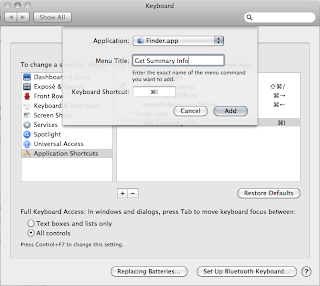
NB: You may also need to uncheck the Show Info option in Keyboard shortcuts->Service->Files and Folders->Show Info.
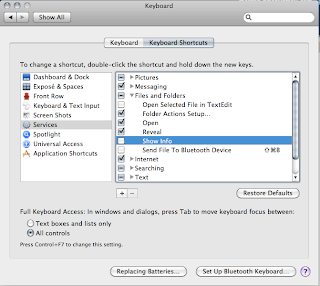







No comments:
Post a Comment