The options are in the AutoCorrect Menus if you know how to find them. Microsofts instructions for Visio are here:
http://support.microsoft.com/kb/290586
Basically, Visio -> Tools -> AutoCorrect Options, DeSelect "Capitalize first letter of sentences"
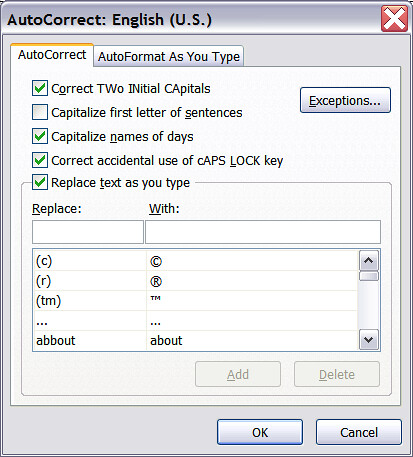
For Word 2007 I had to make the mistake then select the smart tag to get to the Auto correct options. but then the options were very similar to Visio.
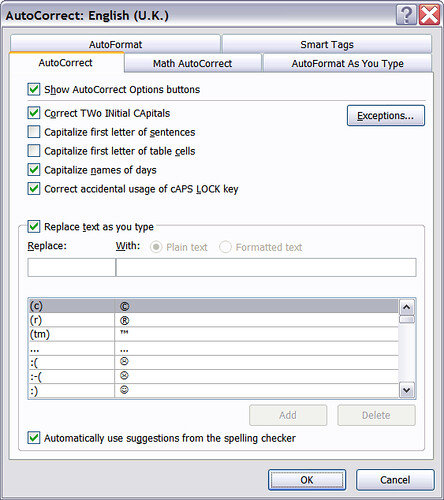







No comments:
Post a Comment