However every day CCC pops up with a scheduled task.which is very annoying, I just want it (At least this version) off my system.
NOTE : Added 16 January 2009
----
I have since removing ccc noticed that the scheduled task still gets launched (look in console message) and silently fails in the background, slowing my system down a tiny amount.
http://discussions.apple.com/thread.jspa?messageID=6807023
Following advice from link above Delete scheduled tasks before Trashing the App
----
Removing / Uninistalling CCC and ccc_helper
Find the 'Carbon Copy Cloner.app' probably in /Applications .
I try to keep Applications tidy and put it in /Applications/Accessories .
Drag 'Carbon Copy Cloner.app' into the Trash can.
Now if you try to empty the Trash can it will fail beacuse part of the program is still running called ccc_helper this is the part that schedules those annoying popups.
Start 'Activity monitor' found in /Applications/Utilities .
Set the filter in the top right to all processes. and sort by name (or add ccc_helper as a search term). once found double cick on the ccc_helper then select Quit.
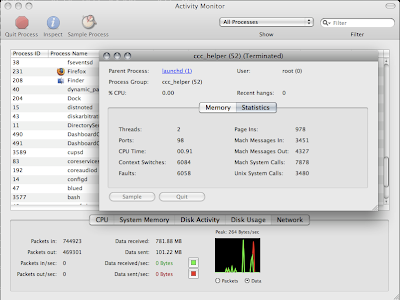 Once ccc_helper has been shutdown you can then empty the Trash with out a problem.
Once ccc_helper has been shutdown you can then empty the Trash with out a problem.These files may need to be Manually deleted
~/Library/Preferences/com.bombich.ccc.plist
~/Library/Preferences/com.bombich.ccc_helper.plist (if it exists)
/Library/Logs/CCC.log
/Library/Logs/CCC.stats"







6 comments:
if after removing CCC, you are still getting errors such as these in your system.log:
com.apple.launchd[1] (com.bombich.ccc.scheduledtask.A59BC5AC-1CCC-4C70-AF7B-6C2C8D0D2252[3118]): posix_spawn("/Applications/Carbon Copy Cloner.app/Contents/MacOS/ccc_helper.app/Contents/MacOS/ccc_helper", ...): No such file or directory
Use the launcher control command from a terminal window to remove the scheduled tasks as follows (must be done as root, not your normal user):
1. copy the name of the scheduled task from the system log.
from the example above, select the text:
com.bombich.ccc.scheduledtask.A59BC5AC-1CCC-4C70-AF7B-6C2C8D0D2252
2. open a terminal window
3. run the "launchctl" command as root:
~user$ sudo launchctl
4. enter the root password for your mac
you will now get the "launchd%" prompt.
5. stop the scheduled task by typing "stop' and then pasting in the string copied from the system log:
launchd% stop com.bombich.ccc.scheduledtask.A59BC5AC-1CCC-4C70-AF7B-6C2C8D0D2252
6. stop the CCC job (yes it's still there) by typing:
launchd% stop com.mombich.ccc
7. remove both the scheduled task and the lower-level launchd registration for CCC by typing the following two commands (similar to 5 and 6)
launchd% remove com.bombich.ccc.scheduledtask.A59BC5AC-1CCC-4C70-AF7B-6C2C8D0D2252
launchd% remove com.bombich.ccc
8. exit the launchd control app by typing:
launchd% exit
Excellent - thanks for posting this!! You just saved my Mac from a clean re-install. Just one thing, step 6 should read:
6. stop the CCC job (yes it's still there) by typing:
launchd% stop com.bombich.ccc
Million thanks for the clear explanations!
Thank you for the pertinent information. It seemed to have work.
Just tried it and it worked like a charm. My console messages are much fewer now now that it's not trying to restart every 10 seconds since it can't find the directory!
Thank you. This worked!
Post a Comment