Well I created this ~/Library/KeyBindings/DefaultKeyBinding.dict so some home end keys would work for those applications.
/* ~/Library/KeyBindings/DefaultKeyBinding.dict */
{
"@\UF702" = "moveToBeginningOfLine:"; /* cmd-left = start of line */
"@\UF703" = "moveToEndOfLine:"; /* cmd-right = start of line */
}
The Terminal.app (found in /Applications/Utilities/) has its own keyboard settings in its preference menu.
escB - move left one word
escC - move right one word (and uppercase first character, lowercase every thing else)
escF - move right one word
esc[H - move to beginning of the line
esc[F - move to the end of line
esc sequence is \033 press ESC to insert the escape sequence.
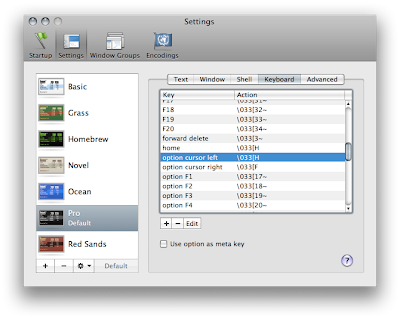 To view other terminal key bindings just take a look at the output of
To view other terminal key bindings just take a look at the output of$infocmp -L







No comments:
Post a Comment