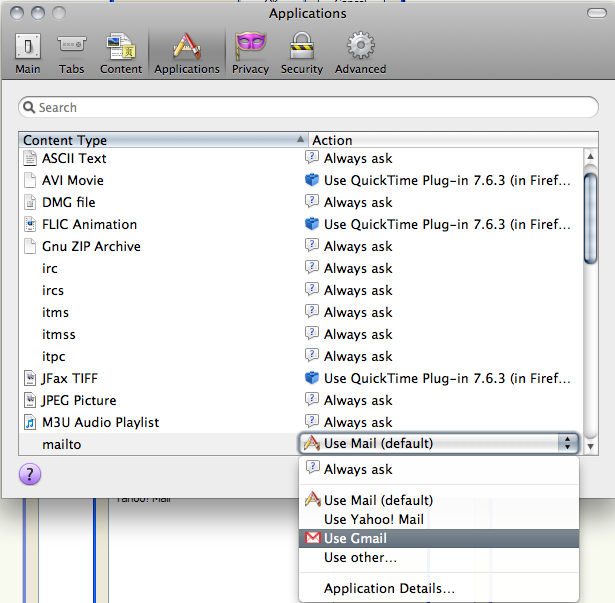My first attempt joining 3 photos.

Windows, Linux, Mac OS X, Java and Ruby Tips and Tricks


map.root :controller => 'home'
map.home ':page', :controller => 'home', :action => 'show', \
:page => /about|contact/
class HomeController < ApplicationController
def index
# render the landing page
end
def show
render :action => params[:page]
end
end
link_to 'About', home_path('about') < id="menu">
< class="menubar">
< class="menubar">< href="http://127.0.0.1:3000/">Home< / a>< / l i>
< class="menubar">< href="http://www.blogger.com/Posts">Posts< / a>< /l i >
< class="menubar">< href="http://www.blogger.com/Tags">Tags< / a>< / l i>
< / u l>
< / d i v>