Manual Install of latest rtorrent (on ubuntu 8.04 )
Original (and incomplete) instructions from here (I also think that the /usr/local/ is not the correct place to be installing these things but I do not have a better choice)
First remove apt-get rtorrent install
$ sudo apt-get remove rtorrent
This will also remove some no longer needed dependencies
Install other dependancies (not too sure if these are really required but were mentioned in the original guide), Oddly enough not installed or removed by apt-get when installing rtorrent!
$ sudo apt-get install build-essential libsigc++-2.0-dev pkg-config comerr-dev libcurl3-openssl-dev libidn11-dev libkadm55 libkrb5-dev libssl-dev zlib1g-dev libncurses5 libncurses5-dev
When I did this the latest versions were rtorrent 8.4/ libtorrent 12.4
$ cd /usr/local/
$ sudo wget http://libtorrent.rakshasa.no/downloads/libtorrent-0.12.4.tar.gz
$ sudo wget http://libtorrent.rakshasa.no/downloads/rtorrent-0.8.4.tar.gz
$ sudo tar xvf libtorrent-0.12.4.tar.gz
$ sudo tar xvf rtorrent-0.8.4.tar.gz
$ cd libtorrent-0.12.4
$ ./configure
$ make
$ sudo make install
$ cd rtorrent-0.8.4
$ ./configure
$ make
$ sudo make install
And where is it installed? taking a closer look at the readme's it should have put executables in /usr/bin.
$ sudo find / -name rtorrent
>/usr/local/rtorrent-0.8.4/src/rtorrent
The binary executable has been left in the source folder!
$ cd /usr/local/rtorrent-0.8.4
$ sudo cp src/rtorrent /usr/local/bin/
$ ll /usr/local/bin/
> -rwxr-xr-x 1 root root 12168526 2008-12-31 10:13 rtorrent
$ which rtorrent
> /usr/local/bin/rtorrent
$ sudo ldconfig
Seems to be working ok, but getting some errors about my ~/.rtorrent.rc file containing invalid options.
Twitter Updates
Tuesday, 30 December 2008
Mac OS X Terminal.app Keybindings
I have previously mentioned this page in a previous post. I had not realised that ~/Library/KeyBindings/DefaultKeyBinding.dict only applies to programs using standard Cocoa AppKit text edit objects.
Well I created this ~/Library/KeyBindings/DefaultKeyBinding.dict so some home end keys would work for those applications.
/* ~/Library/KeyBindings/DefaultKeyBinding.dict */
{
"@\UF702" = "moveToBeginningOfLine:"; /* cmd-left = start of line */
"@\UF703" = "moveToEndOfLine:"; /* cmd-right = start of line */
}
The Terminal.app (found in /Applications/Utilities/) has its own keyboard settings in its preference menu.
escB - move left one word
escC - move right one word (and uppercase first character, lowercase every thing else)
escF - move right one word
esc[H - move to beginning of the line
esc[F - move to the end of line
esc sequence is \033 press ESC to insert the escape sequence.
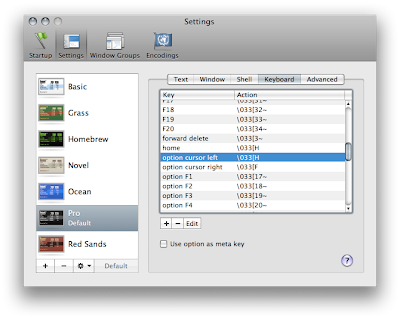 To view other terminal key bindings just take a look at the output of
To view other terminal key bindings just take a look at the output of
$infocmp -L
Well I created this ~/Library/KeyBindings/DefaultKeyBinding.dict so some home end keys would work for those applications.
/* ~/Library/KeyBindings/DefaultKeyBinding.dict */
{
"@\UF702" = "moveToBeginningOfLine:"; /* cmd-left = start of line */
"@\UF703" = "moveToEndOfLine:"; /* cmd-right = start of line */
}
The Terminal.app (found in /Applications/Utilities/) has its own keyboard settings in its preference menu.
escB - move left one word
escC - move right one word (and uppercase first character, lowercase every thing else)
escF - move right one word
esc[H - move to beginning of the line
esc[F - move to the end of line
esc sequence is \033 press ESC to insert the escape sequence.
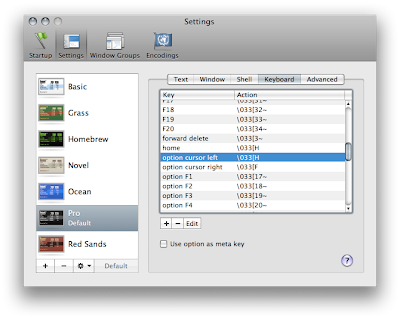 To view other terminal key bindings just take a look at the output of
To view other terminal key bindings just take a look at the output of$infocmp -L
Thursday, 25 December 2008
Removing CCC (Carbon Copy Cloner) from MAC OS X
So when I rebuilt my machine from a clean harddrive I tried to clone it using CCC, but it would not create bootable clones. it was not leopard compatible. So I switched to SuperDuper which worked great first time.
However every day CCC pops up with a scheduled task.which is very annoying, I just want it (At least this version) off my system.
NOTE : Added 16 January 2009
----
I have since removing ccc noticed that the scheduled task still gets launched (look in console message) and silently fails in the background, slowing my system down a tiny amount.
http://discussions.apple.com/thread.jspa?messageID=6807023
Following advice from link above Delete scheduled tasks before Trashing the App
----
Removing / Uninistalling CCC and ccc_helper
Find the 'Carbon Copy Cloner.app' probably in /Applications .
I try to keep Applications tidy and put it in /Applications/Accessories .
Drag 'Carbon Copy Cloner.app' into the Trash can.
Now if you try to empty the Trash can it will fail beacuse part of the program is still running called ccc_helper this is the part that schedules those annoying popups.
Start 'Activity monitor' found in /Applications/Utilities .
Set the filter in the top right to all processes. and sort by name (or add ccc_helper as a search term). once found double cick on the ccc_helper then select Quit.
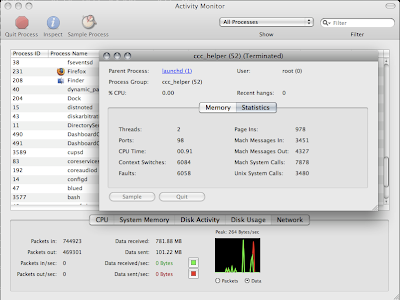 Once ccc_helper has been shutdown you can then empty the Trash with out a problem.
Once ccc_helper has been shutdown you can then empty the Trash with out a problem.
These files may need to be Manually deleted
~/Library/Preferences/com.bombich.ccc.plist
~/Library/Preferences/com.bombich.ccc_helper.plist (if it exists)
/Library/Logs/CCC.log
/Library/Logs/CCC.stats"
However every day CCC pops up with a scheduled task.which is very annoying, I just want it (At least this version) off my system.
NOTE : Added 16 January 2009
----
I have since removing ccc noticed that the scheduled task still gets launched (look in console message) and silently fails in the background, slowing my system down a tiny amount.
http://discussions.apple.com/thread.jspa?messageID=6807023
Following advice from link above Delete scheduled tasks before Trashing the App
----
Removing / Uninistalling CCC and ccc_helper
Find the 'Carbon Copy Cloner.app' probably in /Applications .
I try to keep Applications tidy and put it in /Applications/Accessories .
Drag 'Carbon Copy Cloner.app' into the Trash can.
Now if you try to empty the Trash can it will fail beacuse part of the program is still running called ccc_helper this is the part that schedules those annoying popups.
Start 'Activity monitor' found in /Applications/Utilities .
Set the filter in the top right to all processes. and sort by name (or add ccc_helper as a search term). once found double cick on the ccc_helper then select Quit.
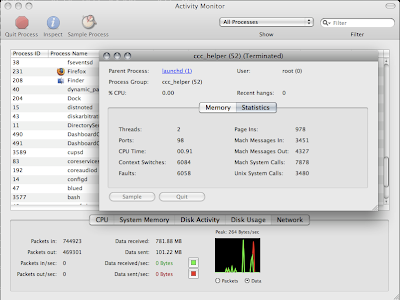 Once ccc_helper has been shutdown you can then empty the Trash with out a problem.
Once ccc_helper has been shutdown you can then empty the Trash with out a problem.These files may need to be Manually deleted
~/Library/Preferences/com.bombich.ccc.plist
~/Library/Preferences/com.bombich.ccc_helper.plist (if it exists)
/Library/Logs/CCC.log
/Library/Logs/CCC.stats"
Tuesday, 16 December 2008
Screen hardstatus
Tips on changeing you screen hardstatus colours. (Original post)
http://www.guckes.net/vortraege/screen/screenrc.2006-03-06
my new ~/.screenrc
----
# Color table:
# 0 Black . leave color unchanged
# 1 Red b blue
# 2 Green c cyan
# 3 Brown / yellow d default color
# 4 Blue g green b bold
# 5 Purple k blacK B blinking
# 6 Cyan m magenta d dim
# 7 White r red r reverse
# 8 unused/illegal w white s standout
# 9 transparent y yellow u underline
hardstatus alwayslastline
hardstatus string '%{= kW}%-Lw%{= KW}%50>%n%f* %t%{= kW}%+Lw%< %{= kG}%-=%D %d %M %Y %c:%s%{-}'
vbell off
http://www.guckes.net/vortraege/screen/screenrc.2006-03-06
my new ~/.screenrc
----
# Color table:
# 0 Black . leave color unchanged
# 1 Red b blue
# 2 Green c cyan
# 3 Brown / yellow d default color
# 4 Blue g green b bold
# 5 Purple k blacK B blinking
# 6 Cyan m magenta d dim
# 7 White r red r reverse
# 8 unused/illegal w white s standout
# 9 transparent y yellow u underline
hardstatus alwayslastline
hardstatus string '%{= kW}%-Lw%{= KW}%50>%n%f* %t%{= kW}%+Lw%< %{= kG}%-=%D %d %M %Y %c:%s%{-}'
vbell off
Subscribe to:
Posts (Atom)



